Announcing the launch of another fitness application for iPhone or iPod touch. The app called Fitaide Pro 1.0 has been developed by Poscitech. Fitaide Pro offers to the users help, support and training to achieve their fitness goals and find motivation.
It is proved that the main trouble for fitness is lack of motivation. With this app the problem is solved. Here you can see your early results which will be a motivator for your future better results.
Fitaide Pro's cutting-edge technology creates a personalized cardio or interval training plan and uses the in-built 3D motion sensor to track users and cues them to change pace - ensuring they get to their goal.
The app provides you with intuitive user interface, rich graphical displays and 3D Motion Sensor technology that automatically tracks calories, steps, distance, speed or pace, at any level of fitness.
Device requirements:
* iPhone and iPod touch
* Requires iPhone OS 3.0 or later
* Tested for iOS 4.0
* 8.3 MB
Pricing and Availability:
Fitaide Pro 1.0 is priced at $4.99 in the US or equivalent in other markets and is available exclusively through the App Store in the Healthcare & Fitness category.
For more information click here
Friday, July 30, 2010
Aerox finally rocks the App Store
Synoptical Studios has just released an addictive debut game for iOS called Aerox 1.0.1. Aerox 1.0.1 is an adventurous iPhone game with lot of actions and physics-based puzzles. The gameplay enables users to explore a stunning 3d world, brought to life by a wide array of physics-based puzzles and interactions.
Aerox 1.0.1 takes full advantage of powerful gaming capabilities that iPhone includes. In this unique game dynamic and varied mechanics are balanced by stunning visuals for a blissful and engaging mobile experience.
Note that full HD graphics support for Retina and iPad displays will also be available shortly in the next update, for no extra cost!
Feature Highlights:
* 30 original levels
* Wide variety of puzzles, traps and obstacles
* Simple yet precise tilt controls
* Global leaderboards support
* Advanced engine technology (normal-mapped lighting, detailed shadowing, reflections, complex physics, etc.)
* Enhanced effects for 3GS and iPhone4 devices (realtime reflections, improved shadows, 60fps gameplay)
Device Requirements:
* iPhone, iPod touch, and iPad
* Requires iOS 3.1.3 or later
* 19.6 MB
Pricing and Availability:
Aerox 1.0.1 is $1.99 USD and available worldwide exclusively through the App Store in the Games category.
For more information click here
Aerox 1.0.1 takes full advantage of powerful gaming capabilities that iPhone includes. In this unique game dynamic and varied mechanics are balanced by stunning visuals for a blissful and engaging mobile experience.
Note that full HD graphics support for Retina and iPad displays will also be available shortly in the next update, for no extra cost!
Feature Highlights:
* 30 original levels
* Wide variety of puzzles, traps and obstacles
* Simple yet precise tilt controls
* Global leaderboards support
* Advanced engine technology (normal-mapped lighting, detailed shadowing, reflections, complex physics, etc.)
* Enhanced effects for 3GS and iPhone4 devices (realtime reflections, improved shadows, 60fps gameplay)
Device Requirements:
* iPhone, iPod touch, and iPad
* Requires iOS 3.1.3 or later
* 19.6 MB
Pricing and Availability:
Aerox 1.0.1 is $1.99 USD and available worldwide exclusively through the App Store in the Games category.
For more information click here
Thursday, July 29, 2010
Stop missing meetings with Today! on your iPhone
Today Catamount Software has launched a new iPhone app called Today! The app is perfect for those who need more efficiency, facility and power then Apple’s Calender provides. Today! attaches Calendar to add missing features sought out by busy professionals.
With Today on your iPhone is easy to manage your schedule, all the information about appointment time, location and other notes are easily shown without additional tap on the screen. Besides, the app integrates with map and with just one tap on the location you’re able to view the route to your next appointment.
If Mail and Messages show a sign on the screen when you have to do in them the Calendar doesn’t- it’s missing, that makes you to view quickly what you have left to do for today without opening the Calendar.
Stop missing meetings with Today on your iPhone!
Feature Highlights:
* Red badge on icon shows you at a glance how many appointments you still have.
* See your important appointment information at a glance – Today! shows all information you need about appointment time, location, and notes for the appointment without needing extra taps.
* Integrates with Maps so you can tap on location to open the route to your next appointment.
* If you sync multiple calendars you probably have important calendars and not-so-important calendars. With Today! you can decide which calendars are your important ones to show in Today!.
* Stop wasting time your setting the alarm for every appointment you create in Calendar. Today! lets you set a default alarm time to save you time when you create new appointments from within Today!.
Device Requirements:
* iPhone and iPod touch
* Requires iOS 4.0 or later
Pricing and Availability:
Today! 1.0.1 is $2.99 (USD) and available worldwide exclusively through the App Store in the Productivity category. Today! is also available in a free, fully functional, ad supported version.
For more information click here
With Today on your iPhone is easy to manage your schedule, all the information about appointment time, location and other notes are easily shown without additional tap on the screen. Besides, the app integrates with map and with just one tap on the location you’re able to view the route to your next appointment.
If Mail and Messages show a sign on the screen when you have to do in them the Calendar doesn’t- it’s missing, that makes you to view quickly what you have left to do for today without opening the Calendar.
Stop missing meetings with Today on your iPhone!
Feature Highlights:
* Red badge on icon shows you at a glance how many appointments you still have.
* See your important appointment information at a glance – Today! shows all information you need about appointment time, location, and notes for the appointment without needing extra taps.
* Integrates with Maps so you can tap on location to open the route to your next appointment.
* If you sync multiple calendars you probably have important calendars and not-so-important calendars. With Today! you can decide which calendars are your important ones to show in Today!.
* Stop wasting time your setting the alarm for every appointment you create in Calendar. Today! lets you set a default alarm time to save you time when you create new appointments from within Today!.
Device Requirements:
* iPhone and iPod touch
* Requires iOS 4.0 or later
Pricing and Availability:
Today! 1.0.1 is $2.99 (USD) and available worldwide exclusively through the App Store in the Productivity category. Today! is also available in a free, fully functional, ad supported version.
For more information click here
Wednesday, July 28, 2010
App Licensing
Google took an interesting step recently by adding a service called App Licensing to the Android SDK. I haven't looked at it in detail, but the gist of it is that it's a license validation system for third party apps. It allows third party apps to check with the Android Marketplace to see if it's authorized to run on the particular device. To simplify it beyond recognition: It's sort of like Steam for Android Apps.
This is a bit of a double-edged sword for Google, though. Steam-style online authentication isn't exactly warmly embraced by the proponents of "open" systems, but given how easy it is to pirate applications downloaded from the Android Marketplace (and then return them for a refund!), it's probably a necessary step to attract developers to the platform. Google has to at least look like they're trying to stop the rampant piracy.
But here's the thing: With an open source OS, I can think of a dozen different ways to try and circumvent something like this, and I'm hardly a 1337 hacker. Google can add complexity and make it harder to circumvent, but if someone with the right skills has full access and control over the hardware and software, you can't stop them from getting around any kind of licensing authentication scheme you create. It's like DRM. Within a few months (at most), there'll be an exploit or hack to allow pirated Marketplace apps that use App Licensing to be run without a license. I can almost guarantee it. Google can keep changing the process to fight the pirates, but it's a losing battle, and likely would entail a lot of inconvenience to developers in the process.
This is one area where a closed system has advantages. For us iPhone developers, only about 10% of our potential audience can possibly pirate our apps because pirating requires jailbreaking. That 10% is the starting point. The most it can be. Jailbraking is a quid pro quo, so 90% of our potential market can't, won't, or wouldn't know how to pirate an app. But the real number is even smaller than that. Not everybody who jailbreaks their phone pirates apps - there are other valid reasons to jailbreak (so I'm told, I've never been tempted myself) - and I know people who have jailbroken their phones who are ethical and wouldn't consider pirating an app.
There's no doubt that there are advantages to "open" systems, but there are also disadvantages. In this particular case, one of the most major drawbacks of "open" doesn't hurt Google or the Wireless providers, it hurts third party developers. If that wasn't true, Google wouldn't be devoting engineering hours to try and stop it with 'app licensing'.
Life as an iPhone Dev has it's problems, no doubt. When you have an app sitting in review for months, the way Briefs has been, when you get rejected on seemingly arbitrary or inconsistent grounds, or when you can't implement something that would benefit your users because of a term in the license agreement, it sucks. But, when all is said and done, a good app on the App Store properly promoted can make enough money for a development team to live on. Until that can be said about the "open" Android Marketplace, I simply can't buy into the "open is better" mantra.
If a curated platform offers a better user experience and allows third party developers to actually make money, I just don't see "curated" as a dirty word, no matter how many times Google's Android Evangelist tweets it.
This is a bit of a double-edged sword for Google, though. Steam-style online authentication isn't exactly warmly embraced by the proponents of "open" systems, but given how easy it is to pirate applications downloaded from the Android Marketplace (and then return them for a refund!), it's probably a necessary step to attract developers to the platform. Google has to at least look like they're trying to stop the rampant piracy.
But here's the thing: With an open source OS, I can think of a dozen different ways to try and circumvent something like this, and I'm hardly a 1337 hacker. Google can add complexity and make it harder to circumvent, but if someone with the right skills has full access and control over the hardware and software, you can't stop them from getting around any kind of licensing authentication scheme you create. It's like DRM. Within a few months (at most), there'll be an exploit or hack to allow pirated Marketplace apps that use App Licensing to be run without a license. I can almost guarantee it. Google can keep changing the process to fight the pirates, but it's a losing battle, and likely would entail a lot of inconvenience to developers in the process.
This is one area where a closed system has advantages. For us iPhone developers, only about 10% of our potential audience can possibly pirate our apps because pirating requires jailbreaking. That 10% is the starting point. The most it can be. Jailbraking is a quid pro quo, so 90% of our potential market can't, won't, or wouldn't know how to pirate an app. But the real number is even smaller than that. Not everybody who jailbreaks their phone pirates apps - there are other valid reasons to jailbreak (so I'm told, I've never been tempted myself) - and I know people who have jailbroken their phones who are ethical and wouldn't consider pirating an app.
There's no doubt that there are advantages to "open" systems, but there are also disadvantages. In this particular case, one of the most major drawbacks of "open" doesn't hurt Google or the Wireless providers, it hurts third party developers. If that wasn't true, Google wouldn't be devoting engineering hours to try and stop it with 'app licensing'.
Life as an iPhone Dev has it's problems, no doubt. When you have an app sitting in review for months, the way Briefs has been, when you get rejected on seemingly arbitrary or inconsistent grounds, or when you can't implement something that would benefit your users because of a term in the license agreement, it sucks. But, when all is said and done, a good app on the App Store properly promoted can make enough money for a development team to live on. Until that can be said about the "open" Android Marketplace, I simply can't buy into the "open is better" mantra.
If a curated platform offers a better user experience and allows third party developers to actually make money, I just don't see "curated" as a dirty word, no matter how many times Google's Android Evangelist tweets it.
Take photos and Videos unnoticed with Disguised Cam on your iPhone
MASAKA Soft has launched new app called Disguised Cam version 1.5 for iPhone and iPod touch. With Disguised Cam you’re able to take photos and videos without attracting others attention as the app has disguising feature as a web browser app, an email app, an ebook reader app, a SMS app, or any other app.
You can pretend that you were browsing web, reading email, text SMS or reading ebook while having Custom Disguise mode on as it take photos and captures videos without any view finder shown.
Disguised Cam works with a simple and intuitive control, you have to tap on the screen once to take a photo or start a video recording. With sliding one finger down you’re able to reveal the viewfinder and double-tap to open Settings. Here you can select preferred Disguise mode or choose between still photo and video mode.
Disguised Cam features include:
* Both still photo and video supported
* Fully disguise camera screen. 100% concealment
* Tap anywhere on screen. The whole screen is a shutter. No need to aim where you tap
* To show and dismiss viewfinder on the fly, simply slide one finger up or down
* Choose from 4 preset Disguise modes, or create one of your own
* Vibration alert when photo is successfully saved
* Automatically disable flash for iPhone 4
Device Requirements:
* iPhone and iPod touch
* Requires iOS 4.0 or later
* 2.2 MB
Pricing and Availability:
Disguised Cam 1.5 is only $0.99 USDand available worldwide exclusively through the App Store in the Photography category.
For more information click here
You can pretend that you were browsing web, reading email, text SMS or reading ebook while having Custom Disguise mode on as it take photos and captures videos without any view finder shown.
Disguised Cam works with a simple and intuitive control, you have to tap on the screen once to take a photo or start a video recording. With sliding one finger down you’re able to reveal the viewfinder and double-tap to open Settings. Here you can select preferred Disguise mode or choose between still photo and video mode.
Disguised Cam features include:
* Both still photo and video supported
* Fully disguise camera screen. 100% concealment
* Tap anywhere on screen. The whole screen is a shutter. No need to aim where you tap
* To show and dismiss viewfinder on the fly, simply slide one finger up or down
* Choose from 4 preset Disguise modes, or create one of your own
* Vibration alert when photo is successfully saved
* Automatically disable flash for iPhone 4
Device Requirements:
* iPhone and iPod touch
* Requires iOS 4.0 or later
* 2.2 MB
Pricing and Availability:
Disguised Cam 1.5 is only $0.99 USDand available worldwide exclusively through the App Store in the Photography category.
For more information click here
The Clasp is a simple solution for holding your Apple iPad case closed
Announcing the release of new product for iPad users called Clasp. We know that many people was asking and waiting for this product and the day has come, Clasp will keep your case closed and provide a better protection.
The Clasp is mixed closely with look and functionality of Apple case, and keeps your case securely closed. It is constructed from a similar black rubber material and attaches with double-sided adhesive to the front. Once attached, the Clasp adheres to the back of the Apple case with a Velcro tab and holds both sides closed. The Clasp is easily removable, easy to open and close and serves for best security and consumer satisfaction.
Protective Clasp is available at the price of $9.95 (USD) directly from the newPCgadgets website.
newPCgadgets is a leader in iPad accessories. Top selling iPad products include: the Security Case for the iPad, the Pedestal Base for the iPad, and the Vanity Plate for the iPad. The Clasp is available directly from the newPCgadgets website.
For more information click here
The Clasp is mixed closely with look and functionality of Apple case, and keeps your case securely closed. It is constructed from a similar black rubber material and attaches with double-sided adhesive to the front. Once attached, the Clasp adheres to the back of the Apple case with a Velcro tab and holds both sides closed. The Clasp is easily removable, easy to open and close and serves for best security and consumer satisfaction.
Protective Clasp is available at the price of $9.95 (USD) directly from the newPCgadgets website.
newPCgadgets is a leader in iPad accessories. Top selling iPad products include: the Security Case for the iPad, the Pedestal Base for the iPad, and the Vanity Plate for the iPad. The Clasp is available directly from the newPCgadgets website.
For more information click here
Tuesday, July 27, 2010
“Evil Quiz” for your iPhone-Play it if you dare!
Announcing the release of new app called “Evil Quiz" for iPhone, iPad and iPod touch users. "Evil Quiz" appeared on the iTunes app store this week and had already rose to the top 100 app in the entertainment category and the sales are still rising. The developers of the app are surprised with such results so the future release of updated version with additional levels has already been scheduled.
“Evil Quiz" is kind of test, it consists of questions and riddles and 101 levels. All you have to do is to pass this devilish test but it is too hard to handle. No one is able to pass it over 100 levels. These unique questions make you fail over and over easily.
But you can try to play if you dare! Maybe you are the one that can do what no one else can!
But watch out, don’t throw your iPhone suddenly at the closest brick wall, as the company won’t be responsible for your loss.
This Evil Quiz includes:
* Fun graphics and sound effects
* Shocking failures
* Addicting gameplay
* Original, creative questions
* A strange hooded guy with red eyes
Requirements:
* iPhone, iPod touch, and iPad
* Requires iOS 3.0 or later
* 4.3 MB
Pricing and Availability:
Evil Quiz 1.1 is only $0.99 USD and available worldwide exclusively through the App Store in the Entertainment category.
For more information click here
“Evil Quiz" is kind of test, it consists of questions and riddles and 101 levels. All you have to do is to pass this devilish test but it is too hard to handle. No one is able to pass it over 100 levels. These unique questions make you fail over and over easily.
But you can try to play if you dare! Maybe you are the one that can do what no one else can!
But watch out, don’t throw your iPhone suddenly at the closest brick wall, as the company won’t be responsible for your loss.
This Evil Quiz includes:
* Fun graphics and sound effects
* Shocking failures
* Addicting gameplay
* Original, creative questions
* A strange hooded guy with red eyes
Requirements:
* iPhone, iPod touch, and iPad
* Requires iOS 3.0 or later
* 4.3 MB
Pricing and Availability:
Evil Quiz 1.1 is only $0.99 USD and available worldwide exclusively through the App Store in the Entertainment category.
For more information click here
Ringtones Uncensored Pro simply tells you who is calling on your iPhone
No Tie Software is offering a new service for iPhone, iPad and iPod touch users. Their just released app Ringtones Uncensored Pro 6.1 you’re able to know who is calling and without needing to remember which song corresponds to which contact. Every caller can be assigned a unique Talking CallerID ringtone using Ringtones Uncensored. Talking Text-to-Speech Ringtones can be as professional as fun.
Using the app you will be able to select speaking voice you like and the choice is big: British Man, Woman, Valley Girl, Jersey Girl, Old Man, as well as funny voices like Devil, Space Alien, Synthesizer and Whisper.
Another notable fact is that after buying the app for $0.99 you have unlimited and uncensored access to the AutoRingtone.com service. AutoRingtone also developed by No Tie Software powers the app.
Create a great number of ringtones without any additional payment with Ringtones Uncensored Pro on your iPhone.
For more information click here
Using the app you will be able to select speaking voice you like and the choice is big: British Man, Woman, Valley Girl, Jersey Girl, Old Man, as well as funny voices like Devil, Space Alien, Synthesizer and Whisper.
Another notable fact is that after buying the app for $0.99 you have unlimited and uncensored access to the AutoRingtone.com service. AutoRingtone also developed by No Tie Software powers the app.
Create a great number of ringtones without any additional payment with Ringtones Uncensored Pro on your iPhone.
For more information click here
Thursday, July 22, 2010
Spiderly HD - The iPad version of a successful game from Minijuegos
Minijuegos is announcing the release of their new game for iPad called Spiderly HD 1.0. Spiderly is the second game released for iPhone by Minijuegos- the number one gaming site in Spain and Latin America today. After the big success they decided to launch HD version for iPad users.
Just released iPad version includes better graphic quality, more speed and more spiders attacking.
Spiderly HD is an excellent for the big screen of the iPad. In this game you control 4 birds that will help you against the evil spiders.
After talking with Alberto Cenalmor, creator and lead programmer of both versions, we got some hints about the next things coming soon for Spiderly HD, more levels, a second episode and an arcade mode that has to be unlocked finishing the history, composed of 19 levels.
Device Requirements:
* Compatible with iPad
* Requires iOS 3.2 or later
* 5.6 MB
Pricing and Availability:
Spiderly HD 1.0 is only $0.99 USD and available worldwide exclusively through the App Store in the Games category.
For more information click here
Just released iPad version includes better graphic quality, more speed and more spiders attacking.
Spiderly HD is an excellent for the big screen of the iPad. In this game you control 4 birds that will help you against the evil spiders.
After talking with Alberto Cenalmor, creator and lead programmer of both versions, we got some hints about the next things coming soon for Spiderly HD, more levels, a second episode and an arcade mode that has to be unlocked finishing the history, composed of 19 levels.
Device Requirements:
* Compatible with iPad
* Requires iOS 3.2 or later
* 5.6 MB
Pricing and Availability:
Spiderly HD 1.0 is only $0.99 USD and available worldwide exclusively through the App Store in the Games category.
For more information click here
Wednesday, July 21, 2010
7-11-21- New Game for iPhone and iPod touch keeps your mind in shape
Announcing that 288 Vroom has launched new addictive and challenging game that serves for keeping you mind in shape. Just released game play for iPhone and iPod users is called 7-11-21 and is Match-3 game.
While playing you have to match 3 or more numbered tiles that add to 7, 11, and 21, not similar colors like in other Match 3 games. The time goes, the game speeds up and you have to match numbered tiles, what can be more challenging? The trick is to do this as many times before the tiles reach the top of the board, ending game.
You can find out how fast you are. The game makes players to come back to see whether they can beat their friends or their own best scores, or top the leaderboards and earn achievements on OpenFeint!
7-11-21 offers simple rules, it's easy to learn, and the replay value is endless.
This game is a great way to keep your mind in shape.
Feature Highlights:
* New type of 'Match 3' game
* Easy to learn
* Insanely addictive
* Action packed
* Beautifully designed
* OpenFeint enabled
* Compete for high scores on 4 different leaderboards
* Earn 12 different Achievements (and OpenFeint Points)
* Every game is different making for endless replay value
Device Requirements:
* iPhone, iPod touch, and iPad
* Requires iOS 3.0 or later
* 5.8 MB
Pricing and Availability: 7-11-21 (v1.0) is only $0.99 (USD) for a limited time and available worldwide exclusively through the App Store in the Games-Puzzles and Action categories.
For more information click here
While playing you have to match 3 or more numbered tiles that add to 7, 11, and 21, not similar colors like in other Match 3 games. The time goes, the game speeds up and you have to match numbered tiles, what can be more challenging? The trick is to do this as many times before the tiles reach the top of the board, ending game.
You can find out how fast you are. The game makes players to come back to see whether they can beat their friends or their own best scores, or top the leaderboards and earn achievements on OpenFeint!
7-11-21 offers simple rules, it's easy to learn, and the replay value is endless.
This game is a great way to keep your mind in shape.
Feature Highlights:
* New type of 'Match 3' game
* Easy to learn
* Insanely addictive
* Action packed
* Beautifully designed
* OpenFeint enabled
* Compete for high scores on 4 different leaderboards
* Earn 12 different Achievements (and OpenFeint Points)
* Every game is different making for endless replay value
Device Requirements:
* iPhone, iPod touch, and iPad
* Requires iOS 3.0 or later
* 5.8 MB
Pricing and Availability: 7-11-21 (v1.0) is only $0.99 (USD) for a limited time and available worldwide exclusively through the App Store in the Games-Puzzles and Action categories.
For more information click here
Tuesday, July 20, 2010
With SplashMoney on your iPad you can manage money anytime and anywhere
SplashData has just released SplashMoney for iPad users. With SplashMoney, iPad users can manage their money anytime and anywhere. Now you can download transactions straight into SplashMoney and connect to online banks from your iPad or desktop computer.
Besides, app makes you available to create budgets and analyze spending with customizable reports and charts. If you synchronize your iPad with your Windows or Mac desktop computer you will be able to stay on the top of the finances wherever you are, at home on the road or in the office.
SplashMoney is company's personal finance manager the success of which has already been proved on a major mobile platforms such as iPhone, Windows Mobile, Palm OS and BlackBerry.
Key features of SplashMoney include:
* Wireless synchronization with almost any online bank account
* Support for most account types: checking, savings, credit card, cash, asset, liability, money market and line of credit
* Secure password protection using Blowfish encryption
* Auto-fill and memorized transactions, which help speed-up and simplify data entry
* Account statement reconciliation
* Multiple currency support with live Currency updates
Device Requirements:
* Compatible with iPad
* Requires iOS 3.2 or later
* 2.6 MB
Pricing and Availability:
SplashMoney 4.8 for iPad is $4.99 USD and available worldwide exclusively through the App Store in the Finance category.
For more information click here
Besides, app makes you available to create budgets and analyze spending with customizable reports and charts. If you synchronize your iPad with your Windows or Mac desktop computer you will be able to stay on the top of the finances wherever you are, at home on the road or in the office.
SplashMoney is company's personal finance manager the success of which has already been proved on a major mobile platforms such as iPhone, Windows Mobile, Palm OS and BlackBerry.
Key features of SplashMoney include:
* Wireless synchronization with almost any online bank account
* Support for most account types: checking, savings, credit card, cash, asset, liability, money market and line of credit
* Secure password protection using Blowfish encryption
* Auto-fill and memorized transactions, which help speed-up and simplify data entry
* Account statement reconciliation
* Multiple currency support with live Currency updates
Device Requirements:
* Compatible with iPad
* Requires iOS 3.2 or later
* 2.6 MB
Pricing and Availability:
SplashMoney 4.8 for iPad is $4.99 USD and available worldwide exclusively through the App Store in the Finance category.
For more information click here
Those Were the Days…
The Computer History Museum has recently posted the original source code for MacPaint and QuickDraw! Apple has given them permission to publish them both, and they're well worth taking a look at if for no other reason than to realize just how good we programmers have it today.
The source code is a combination of 68k assembly, resource files, and Pascal, and all of the code was written by the incomparable Bill Atkinson, one of the early heroes of Mac programming and author of Hypercard (among many other things).
As an interesting aside, Bill stopped programming several years ago to focus on photography, but started programming again after the iPhone SDK came out so that he could create PhotoCard.
If you're not really familiar with who Bill is, you might want to read some of the stories on Folklore.org, but be warned, it's easy to lose track of time at that site if you have any interest in Apple history.
Note: One question that occurred to me looking at this source code was "how could Bill could have coded this back then?" These were written before the Mac shipped, and the Mac shipped with only 128k of RAM, which is smaller than the MacPaint Pascal source. You couldn't have opened some of these source code files on an early Mac due to their size. The answer appears to be that they were written on a Lisa, which shipped with a meg of RAM. That was some crazy amount of memory for the day and part of the reason the Lisa cost $9,999 (somewhere between $19k and $40k in today's dollars. I do seem to recall reading, though, that the early versions of QuickDraw (aka LisaGraf) were written on some model of Apple 2, though.
The source code is a combination of 68k assembly, resource files, and Pascal, and all of the code was written by the incomparable Bill Atkinson, one of the early heroes of Mac programming and author of Hypercard (among many other things).
As an interesting aside, Bill stopped programming several years ago to focus on photography, but started programming again after the iPhone SDK came out so that he could create PhotoCard.
If you're not really familiar with who Bill is, you might want to read some of the stories on Folklore.org, but be warned, it's easy to lose track of time at that site if you have any interest in Apple history.
Note: One question that occurred to me looking at this source code was "how could Bill could have coded this back then?" These were written before the Mac shipped, and the Mac shipped with only 128k of RAM, which is smaller than the MacPaint Pascal source. You couldn't have opened some of these source code files on an early Mac due to their size. The answer appears to be that they were written on a Lisa, which shipped with a meg of RAM. That was some crazy amount of memory for the day and part of the reason the Lisa cost $9,999 (somewhere between $19k and $40k in today's dollars. I do seem to recall reading, though, that the early versions of QuickDraw (aka LisaGraf) were written on some model of Apple 2, though.
Monday, July 19, 2010
iPad Speaks Hebrew with Talking Hebrew Word Book
Announcing the release of Talking Hebrew Word Book for iPad users. Talking Hebrew Word Book,developed by Davka Corporation and is a Hebrew vocabulary program including more then 500 modern Hebrew words, phrases and expressions as well as audio, recording and testing mode.
The app offers the proper pronunciation of each word in Israeli-accented Hebrew-crisp, as well as screened translation in English and illustrative cartoon. With app’s recording feature you’re able to record your own speech and then compare it with modern Hebrew pronunciation. This ability gives you opportunity to smarten your pronunciation and have a better results.
Hebrew Word Book has 18 phrase sections and 29 word sections complete with testing sections for each unit.
App is perfect for tourists, travelers, and students as well as for anyone who wants to improve their Hebrew vocabulary.
Features include:
* Easy navigation between categories
* Word and phrases are pronounced in clear, Israeli-accented Hebrew
* Two quiz formats available - match Hebrew to English, or English to Hebrew
Device Requirements:
* Compatible with iPad
* Requires iOS 3.2 or later
* 43.9 MB
Pricing and Availability:
Talking Hebrew Word Book 1.0 is $5.99 USD and available worldwide exclusively through the App Store in the Education category.
For more information click here
The app offers the proper pronunciation of each word in Israeli-accented Hebrew-crisp, as well as screened translation in English and illustrative cartoon. With app’s recording feature you’re able to record your own speech and then compare it with modern Hebrew pronunciation. This ability gives you opportunity to smarten your pronunciation and have a better results.
Hebrew Word Book has 18 phrase sections and 29 word sections complete with testing sections for each unit.
App is perfect for tourists, travelers, and students as well as for anyone who wants to improve their Hebrew vocabulary.
Features include:
* Easy navigation between categories
* Word and phrases are pronounced in clear, Israeli-accented Hebrew
* Two quiz formats available - match Hebrew to English, or English to Hebrew
Device Requirements:
* Compatible with iPad
* Requires iOS 3.2 or later
* 43.9 MB
Pricing and Availability:
Talking Hebrew Word Book 1.0 is $5.99 USD and available worldwide exclusively through the App Store in the Education category.
For more information click here
Sunday, July 18, 2010
A few things iOS developers ought to know about the ARM architecture
The Wandering Coder has a great post today titled A few things iOS developers ought to know about the ARM architecture. There's some really good information about the different ARM architectures in different iOS devices and different generations of certain devices. Well worth the read.
Saturday, July 17, 2010
On Swords, Perspective, and Spin…
Although I thought Apple started off a little too defensive yesterday, when you boil it down, I thought they did the right thing. If you're having a problem and a case can fix it, here, have a free case. If you already bought a case, they'll refund the money you paid for that case. If you bought an iPhone 4 and the problem keeps you from being able to use or enjoy your phone, they'll take it back, no restocking fee, no questions asked.
All other issues aside, I'm not sure what more Apple could or should have done. There aren't many products that come with an unconditional guarantee any more, yet reading some of the output of various so-called tech "journalists" since yesterday's press conference, it seems that there are many who think that Apple didn't do enough and didn't "do the right thing". Short of Apple's senior management taking out swords and falling on them (at least proverbially, if not literally), I don't think anything would have made certain journalists (and I use the term very loosely) happy.
Of course, it's not exactly good for the tech press if this quietly goes away or turns out to be much ado about nothing. They're having a grand old time and raking in a lot of page hits on this whole "antennagate" thing they've created, so I guess it's understandable that they don't want to accept a reasonable response from Apple. They clearly wanted nothing less than a fall from grace… an admission that Apple didn't design or test properly. Instead, they got treated to a number of facts that didn't jive with what they wanted to hear. They were shown other phones experiencing similar phenomenon. They were shown a little about the testing procedures the phone went through and the investment Apple has made toward testing their antenna designs. They were shown, in short, why Steve doesn't think they did anything wrong.
The natural reaction to cognitive dissonance is anger, so I guess I shouldn't be surprised by the angry diatribes from some sectors of the tech press, especially those who aren't fans of Apple to begin with. But anybody who expected anything else out of yesterday's conference call are either intentionally stoking the fires for their own benefit or else they're morons who fail to realize there are perspectives other than their own. Perspective is an interesting thing, and it's not quite the same thing as "spin", which it is often mistaken for. Perspective is your own world view. It's a combination of a whole bunch of things that make up the way one person thinks about things: their likes, dislikes, biases, priorities, and fears. Spin, on the other hand, is when somebody intentionally tries to conflate facts, or select facts to make their position look better.
And make no mistake, we saw some spin yesterday. Some of the statistics early on were very carefully selected. The iPhone 4 dropped call rate being 1 in 100less more than the 3Gs call drop rate, for example, sounds small, but what was the 3Gs' dropped call rate? If it was 1 in 10,000, then that's a statistically huge change. If it was 3 in 100, then it's statistically tiny, probably within the margin of error. We weren't given enough information to know what that statistic meant. If I had to guess, I'd say the difference was probably statistically significant (though not necessarily huge) or they wouldn't have presented the data that way.
But, even with the spin, it was pretty clear that from Steve's perspective Apple went through a very rational, valid design and testing process and achieved something pretty amazing. And I tend to agree. I wouldn't easily give up my iPhone 4 now. It's an amazing piece of technology. It really is. I love just holding the damn thing in my hand. It's such a refreshing change from all the cheap plastic consumer devices in my life. Every other device that the iPhone manages to replace in my life (my point and shoot camera was the latest casualty), the happier I am. I would quite honestly give up using cell phones before I'd let somebody replace my iPhone 4 with a junky plastic Blackberry or Nokia phone with their confusing, poorly written and terribly designed software.
Now, that's not meant to downplay the antenna issue, because for some people it is real and a hassle, I'm just stating my own perspective. Regardless of your perspective, however, the evidence seems to show that statistically speaking, most people in most places are going to have better reception with this phone. All design is about tradeoffs and all products are designed to meet the needs of a wide variety of people. Moving to an external antenna system was a conscious choice that Apple made, and it appears to have been well thought-out, researched, and tested. A conscious design decision was made that would make more room for battery and additional sensors and gadgets while making the phone more solid feeling and still thinner than any previous phone. The tradeoff, other than the obvious ones of manufacturing costs, was the increased possibility for attenuation. Now, we know, thanks to Anandtech, that this attenuation can cause a reduction of up to 24dBm of signal strength. We also know that that amount makes no measurable difference in data speed or voice reception for most users in most locations. Months ago, before the iPhone 4 came out, and without the benefit of hindsight or knowing what kind of media circus would ensue, that almost certainly would have seemed like a perfectly valid tradeoff. "Wait, if we do this, most people, most of the time will have better reception and we can make the phone smaller and have better battery life and fit a gyroscope, and the only tradeoff is that some people in some situations if they hold the phone in a certain way will have one or two less bars? Great!"
Was it the right decision? Well, with the benefit of hindsight, perhaps not if you factor in the negative publicity they've gotten. But, was the decision the kind of stupid mistake that deserves payment in blood? Absolutely not. Even suggesting it is ridiculous.
The iPhone is a consumer product. It's like off-the-rack clothing. It's not custom tailored to any one individual. It's the product of a long series of design decisions trying to make the best product for the largest section of the population. If you're an outlier - if you're one of those people for whom the issue is preventing you from using the phone, put it in a free case, or bring it back. Apple will give you your money back, AT&T will let you out of your contract. No questions asked, no restocking fee. You're then free to go find a phone that works better for you.
If you want or expect more than that, you've got pretty serious entitlement issues. If you don't want to do that because you think you can't find a better phone, then maybe you need to re-assess your own perspective.
All other issues aside, I'm not sure what more Apple could or should have done. There aren't many products that come with an unconditional guarantee any more, yet reading some of the output of various so-called tech "journalists" since yesterday's press conference, it seems that there are many who think that Apple didn't do enough and didn't "do the right thing". Short of Apple's senior management taking out swords and falling on them (at least proverbially, if not literally), I don't think anything would have made certain journalists (and I use the term very loosely) happy.
Of course, it's not exactly good for the tech press if this quietly goes away or turns out to be much ado about nothing. They're having a grand old time and raking in a lot of page hits on this whole "antennagate" thing they've created, so I guess it's understandable that they don't want to accept a reasonable response from Apple. They clearly wanted nothing less than a fall from grace… an admission that Apple didn't design or test properly. Instead, they got treated to a number of facts that didn't jive with what they wanted to hear. They were shown other phones experiencing similar phenomenon. They were shown a little about the testing procedures the phone went through and the investment Apple has made toward testing their antenna designs. They were shown, in short, why Steve doesn't think they did anything wrong.
The natural reaction to cognitive dissonance is anger, so I guess I shouldn't be surprised by the angry diatribes from some sectors of the tech press, especially those who aren't fans of Apple to begin with. But anybody who expected anything else out of yesterday's conference call are either intentionally stoking the fires for their own benefit or else they're morons who fail to realize there are perspectives other than their own. Perspective is an interesting thing, and it's not quite the same thing as "spin", which it is often mistaken for. Perspective is your own world view. It's a combination of a whole bunch of things that make up the way one person thinks about things: their likes, dislikes, biases, priorities, and fears. Spin, on the other hand, is when somebody intentionally tries to conflate facts, or select facts to make their position look better.
And make no mistake, we saw some spin yesterday. Some of the statistics early on were very carefully selected. The iPhone 4 dropped call rate being 1 in 100
But, even with the spin, it was pretty clear that from Steve's perspective Apple went through a very rational, valid design and testing process and achieved something pretty amazing. And I tend to agree. I wouldn't easily give up my iPhone 4 now. It's an amazing piece of technology. It really is. I love just holding the damn thing in my hand. It's such a refreshing change from all the cheap plastic consumer devices in my life. Every other device that the iPhone manages to replace in my life (my point and shoot camera was the latest casualty), the happier I am. I would quite honestly give up using cell phones before I'd let somebody replace my iPhone 4 with a junky plastic Blackberry or Nokia phone with their confusing, poorly written and terribly designed software.
Now, that's not meant to downplay the antenna issue, because for some people it is real and a hassle, I'm just stating my own perspective. Regardless of your perspective, however, the evidence seems to show that statistically speaking, most people in most places are going to have better reception with this phone. All design is about tradeoffs and all products are designed to meet the needs of a wide variety of people. Moving to an external antenna system was a conscious choice that Apple made, and it appears to have been well thought-out, researched, and tested. A conscious design decision was made that would make more room for battery and additional sensors and gadgets while making the phone more solid feeling and still thinner than any previous phone. The tradeoff, other than the obvious ones of manufacturing costs, was the increased possibility for attenuation. Now, we know, thanks to Anandtech, that this attenuation can cause a reduction of up to 24dBm of signal strength. We also know that that amount makes no measurable difference in data speed or voice reception for most users in most locations. Months ago, before the iPhone 4 came out, and without the benefit of hindsight or knowing what kind of media circus would ensue, that almost certainly would have seemed like a perfectly valid tradeoff. "Wait, if we do this, most people, most of the time will have better reception and we can make the phone smaller and have better battery life and fit a gyroscope, and the only tradeoff is that some people in some situations if they hold the phone in a certain way will have one or two less bars? Great!"
Was it the right decision? Well, with the benefit of hindsight, perhaps not if you factor in the negative publicity they've gotten. But, was the decision the kind of stupid mistake that deserves payment in blood? Absolutely not. Even suggesting it is ridiculous.
The iPhone is a consumer product. It's like off-the-rack clothing. It's not custom tailored to any one individual. It's the product of a long series of design decisions trying to make the best product for the largest section of the population. If you're an outlier - if you're one of those people for whom the issue is preventing you from using the phone, put it in a free case, or bring it back. Apple will give you your money back, AT&T will let you out of your contract. No questions asked, no restocking fee. You're then free to go find a phone that works better for you.
If you want or expect more than that, you've got pretty serious entitlement issues. If you don't want to do that because you think you can't find a better phone, then maybe you need to re-assess your own perspective.
Friday, July 16, 2010
iPhone 4 Press Conference
Well, the iPhone 4 press conference just ended, and I thought I'd type up my thoughts quickly before diving back into work. Overall, the end result is exactly what I thought they'd do: free cases and refunds for those who want them. Seems very like a fair response to me.
I thought Steve started the presentation sounding a little defensive, though I can understand why. By the middle of the performance, though, he really hit his stride, and by the end I'd have to say it was one of Steve's best performances to date when you factor in that he wasn't announcing a new product, but instead defending an existing one, which is never as much fun or as easy.
The main points were that yes, you can interfere with reception on the iPhone 4 by grasping it a specific way, but you can also do that on most smart phones (they demonstrated it on several models of competitor phones), and that the press was making a bigger deal out of this than customers were in search of a headline. He pointed out that both Apple and AT&T were seeing lower return rates for the iPhone 4 than for the 3GS, in fact the returns have only been a third of what they saw with the 3GS.
There were little bits of insight into life at Apple that were unusual. We don't usually hear much about their actual processes (except manufacturing processes which have been part of their PR since the unibody computers). Seeing the anechoic chamber was cool and it was interesting to hear a bit about the process they go through to test reception on the antenna designs. Hearing about the problems AT&T has with getting new cell towers approved in San Francisco was somewhat enlightening. I've been rather harsh about AT&T's signal in NYC and SF myself, but never really though about the NIMB factor. I'm not ready to become an AT&T fan boy, but I am ready to cut them a little bit of slack on that issue now.
We also heard that Apple has sold over three million iPhone 4s in roughly 3 weeks and that they're still selling every one they can make. That's impressive considering the amount of bad publicity they've gotten from this issue.
At the end of the session, Steve pulled up Bob Mansfield and Tim Cook to answer questions, and I thought that was especially well handled with some nice bits of humor, though they took off the gloves about a few reports, especially one from the NYTs about a supposed software bug contributing to the reception issue. I especially like the comment that was made when Bob Mansfield was talking about how they sometimes send engineers to a customer's house to test reception. Bob said "For the record, we notify them we're coming", and Steve chimed in with "…and we didn't bash in any doors". Just a great response, it showed a sense of humor while getting in a bit of a jab at Gizmodo (who were never once mentioned by name that I can remember - it was always "some website" when talking about things they did).
There were two other things that struck me, but I'm not sure if they are worth mentioning, they might just be be reading too much into things, but I will because it's fun to speculate about such things.
The first thing is that Steve mentioned that Apple has Verizon cells on campus in addition to AT&T cells. Now, it's not uncommon for large companies to have towers onsite to ensure their employees get good reception at work, but it seemed odd that he felt it was worth mentioning that they had Verizon cells on campus when talking about an issue that would only be affected by AT&T towers.
The other thing that struck me as odd was the fact that in one of the question responses, Steve talked about the press "going after" Google because they were successful and that he wished the they wouldn't do things like that. He talked about how great the stuff Google made was and made a weird little comment about people not appreciating innovation that's still happening inside the U.S. Again, it may not mean anything, he could have just been trying to think of a big successful U.S. tech company and that was the first one that jumped to mind, but given the state of affairs between Apple and Google lately, it seemed oddly conciliatory and defensive. Perhaps a hint that the Google/Apple competition is headed back to more civil grounds even if may never go back to the days of friendly coopetition of yore? I dunno, but maybe. We can hope.
That's all, now it's back to work. You should too, slacker. ☺
Update: Apple has just posted a new page explaining attenuation and signal loss.
I thought Steve started the presentation sounding a little defensive, though I can understand why. By the middle of the performance, though, he really hit his stride, and by the end I'd have to say it was one of Steve's best performances to date when you factor in that he wasn't announcing a new product, but instead defending an existing one, which is never as much fun or as easy.
The main points were that yes, you can interfere with reception on the iPhone 4 by grasping it a specific way, but you can also do that on most smart phones (they demonstrated it on several models of competitor phones), and that the press was making a bigger deal out of this than customers were in search of a headline. He pointed out that both Apple and AT&T were seeing lower return rates for the iPhone 4 than for the 3GS, in fact the returns have only been a third of what they saw with the 3GS.
There were little bits of insight into life at Apple that were unusual. We don't usually hear much about their actual processes (except manufacturing processes which have been part of their PR since the unibody computers). Seeing the anechoic chamber was cool and it was interesting to hear a bit about the process they go through to test reception on the antenna designs. Hearing about the problems AT&T has with getting new cell towers approved in San Francisco was somewhat enlightening. I've been rather harsh about AT&T's signal in NYC and SF myself, but never really though about the NIMB factor. I'm not ready to become an AT&T fan boy, but I am ready to cut them a little bit of slack on that issue now.
We also heard that Apple has sold over three million iPhone 4s in roughly 3 weeks and that they're still selling every one they can make. That's impressive considering the amount of bad publicity they've gotten from this issue.
At the end of the session, Steve pulled up Bob Mansfield and Tim Cook to answer questions, and I thought that was especially well handled with some nice bits of humor, though they took off the gloves about a few reports, especially one from the NYTs about a supposed software bug contributing to the reception issue. I especially like the comment that was made when Bob Mansfield was talking about how they sometimes send engineers to a customer's house to test reception. Bob said "For the record, we notify them we're coming", and Steve chimed in with "…and we didn't bash in any doors". Just a great response, it showed a sense of humor while getting in a bit of a jab at Gizmodo (who were never once mentioned by name that I can remember - it was always "some website" when talking about things they did).
There were two other things that struck me, but I'm not sure if they are worth mentioning, they might just be be reading too much into things, but I will because it's fun to speculate about such things.
The first thing is that Steve mentioned that Apple has Verizon cells on campus in addition to AT&T cells. Now, it's not uncommon for large companies to have towers onsite to ensure their employees get good reception at work, but it seemed odd that he felt it was worth mentioning that they had Verizon cells on campus when talking about an issue that would only be affected by AT&T towers.
The other thing that struck me as odd was the fact that in one of the question responses, Steve talked about the press "going after" Google because they were successful and that he wished the they wouldn't do things like that. He talked about how great the stuff Google made was and made a weird little comment about people not appreciating innovation that's still happening inside the U.S. Again, it may not mean anything, he could have just been trying to think of a big successful U.S. tech company and that was the first one that jumped to mind, but given the state of affairs between Apple and Google lately, it seemed oddly conciliatory and defensive. Perhaps a hint that the Google/Apple competition is headed back to more civil grounds even if may never go back to the days of friendly coopetition of yore? I dunno, but maybe. We can hope.
That's all, now it's back to work. You should too, slacker. ☺
Update: Apple has just posted a new page explaining attenuation and signal loss.
Thursday, July 15, 2010
On the iPhone 4 Reception Issue…
Until today, I've kept pretty much quiet on the iPhone 4 reception issue. Part of that was simply that I didn't own a phone until a week ago when my pre-ordered phone finally arrived. Part of it was just that I'm crazy heads-down on the book and doing client work right now. And part of it is that I'm having trouble deciding exactly what I feel about it. It feels to me like the issue is being overblown, but I doubt that people who are severely impacted feel that way.
I also don't think Apple has handle the situation as well as it, perhaps, could have. Apple is normally exceptionally good at "spin", but the response to this issue has felt a little ham-handed.
For me, I can recreate the issue if I try, but not in the drastic way that some people can, and not consistently. I've been able to get my phone to drop from five bars down to three, on a few occasions even down to two. Sometimes it won't go down at all. I don't know if it's whether there's moisture on my hand or what, but sometimes no amount of pressing will cause it to drop, other times, simply placing my thumb over the break on the left side will cause it to drop one or two bars.
Fortunately, even though I usually hold my phone in my left hand both for voice and data, this just doesn't affect me. The way I hold my phone, I don't bridge the gap. But even when I do bridge the gap intentionally, my phone still functions fine even with the lower bars. In fact, my reception and data transfer speeds are measurably faster over 3G than they were on my iPhone 3Gs. We have some large "warehouse" stores in the area (Lowes, BJ's) where I have always lost reception with every cell phone I've ever head when I get more than fifteen or twenty feet into the store. That was true even back when I was on Verizon. My iPhone 4 gets signal in those stores, throughout the store. I also haven't had a single dropped call since I got my iPhone 4. So, for me, not only is this not an issue, I'm thrilled with the reception my phone.
I know it's a real and serious issue for some people and for them, it's preventing them from fully using their phone, and that's gotta suck. But for me, and for all but two people that I've talked to (and I know a few people with iPhone 4s) it's mostly a non-issue in terms of real day-to-day usage. The foofoorah over this really seems a bit overblown to me, not that I've come to expect anything more from powerhouses of journalistic integrity like Gizmodo, but still…
If Apple were to recall the phones or offer a refund, I wouldn't let them have mine. I wouldn't willingly go back to an iPhone 3G at this point. Now, if Apple offers a free bumper, I might take them up on that. I've been thinking about getting one anyway, and only the fact that I live 45 miles from the nearest Apple Store has kept me from getting one already, but I'm not going to be upset if they don't.
I'll be curious to hear what Apple does say tomorrow in their press conference. I have to think that the days of ham-handed responses to this issue are over. They can't afford for those days not to be over. This is hurting their reputation far more than it should.
I also don't think Apple has handle the situation as well as it, perhaps, could have. Apple is normally exceptionally good at "spin", but the response to this issue has felt a little ham-handed.
For me, I can recreate the issue if I try, but not in the drastic way that some people can, and not consistently. I've been able to get my phone to drop from five bars down to three, on a few occasions even down to two. Sometimes it won't go down at all. I don't know if it's whether there's moisture on my hand or what, but sometimes no amount of pressing will cause it to drop, other times, simply placing my thumb over the break on the left side will cause it to drop one or two bars.
Fortunately, even though I usually hold my phone in my left hand both for voice and data, this just doesn't affect me. The way I hold my phone, I don't bridge the gap. But even when I do bridge the gap intentionally, my phone still functions fine even with the lower bars. In fact, my reception and data transfer speeds are measurably faster over 3G than they were on my iPhone 3Gs. We have some large "warehouse" stores in the area (Lowes, BJ's) where I have always lost reception with every cell phone I've ever head when I get more than fifteen or twenty feet into the store. That was true even back when I was on Verizon. My iPhone 4 gets signal in those stores, throughout the store. I also haven't had a single dropped call since I got my iPhone 4. So, for me, not only is this not an issue, I'm thrilled with the reception my phone.
I know it's a real and serious issue for some people and for them, it's preventing them from fully using their phone, and that's gotta suck. But for me, and for all but two people that I've talked to (and I know a few people with iPhone 4s) it's mostly a non-issue in terms of real day-to-day usage. The foofoorah over this really seems a bit overblown to me, not that I've come to expect anything more from powerhouses of journalistic integrity like Gizmodo, but still…
If Apple were to recall the phones or offer a refund, I wouldn't let them have mine. I wouldn't willingly go back to an iPhone 3G at this point. Now, if Apple offers a free bumper, I might take them up on that. I've been thinking about getting one anyway, and only the fact that I live 45 miles from the nearest Apple Store has kept me from getting one already, but I'm not going to be upset if they don't.
I'll be curious to hear what Apple does say tomorrow in their press conference. I have to think that the days of ham-handed responses to this issue are over. They can't afford for those days not to be over. This is hurting their reputation far more than it should.
Enjoy flying with AIRelaxation on your iPhone
For the iPhone users suffering from the flight phobias Hypnovisualization developed new AIRelaxation app. Using a hypnovisualization technique AIRelaxation offers deep mental and physical relaxation while travailing. This method, that employs guided narration to inspire visual images and includes soothing alpha rhythm sounds, promises fast and easy results and can be carried with a user everywhere on their iDevice. The app is perfect for those who are anxious or fearful about flying yet they don't want to have to medicate themselves in order to travel by air.
According to Dr. Miller, master hypnovisualist the mind works best when it can see an image, and the easy exercises offered by the app, deeply relax and allow the listener to visualize flight in a completely unique way. Additionally, background music that is specially engineered, includes subliminal alpha sounds that mimic the activity of the relaxed brain.
AIRelaxation program consists of three short hypnovisualization exercises: a twenty minute exercise to be listened to at home before heading to the airport, as well as ten minute pre-take off and pre-landing stereo audio tracks to be listened to while on the aircraft.
Features included in the AIRelaxation app:
* Includes subliminal alpha rhythm sounds
* Digitally recorded in stereo
* Suitable for frequent and occasional flyers
* Individual audio tracks devoted to take-off and landing
* Pre flight relaxation audio designed to be listened to at home
* Easy, touch screen buttons
* Uploadable to mobile devices
* Suitable for helping anyone relax, whether they fear flying or not
* This helpful tool is always available on a user's iPhone, iPod touch or iPad
* Includes subliminal alpha rhythm sounds
* Digitally recorded in stereo
* Suitable for frequent and occasional flyers
* Individual audio tracks devoted to take-off and landing
* Pre flight relaxation audio designed to be listened to at home
* Easy, touch screen buttons
* Uploadable to mobile devices
* Suitable for helping anyone relax, whether they fear flying or not
* This helpful tool is always available on a user's iPhone, iPod touch or iPad
Device Requirements:
* iPhone and iPod touch, iPad
* Requires iPhone OS 3.1 or later
* 29 MB
Pricing and Availability:
AIRelaxation 1.0 is only $2.99 (USD) and available worldwide exclusively through the App Store in the Travel category.
For more information click here
Ahh… the Sweet Smell of "Open"
I bet owners of Droid X phones are thrilled to have such an "open" phone. Man, I was just so off-base when I discussed Android and the practical reality of openness in a world controlled by wireless providers. Oh, wait… no I wasn't.
via several people on Twitter
via several people on Twitter
Wednesday, July 14, 2010
Core Data Encryption
I've been asked a number of times about the best way to encrypt a Core Data persistent store. The answers I've had to give have always been somewhat kludgey at best. Apparently, with iOS 4, there's a better answer, and I was completely unaware of the change. If you're storing anything remotely secure in Core Data, it's worth a few minutes of your time to read Nick Harris' post.
via Brent Simmon's ranchero.com
via Brent Simmon's ranchero.com
iLookFunny laughs its way onto the App Store
Announcing just release of new iLook app called iLookFunny by Riptide Games. iLookFunny is fun photo app that makes you available to take a funny photos of your friends as well as yours with iPhone 4’s front camera and then remake them in different ways. For example you can design the picture with moustaches, wigs, glasses and many more. Afterwards, share them on facebook and have a little fun or saved to the camera roll for future use and abuse.
The app works with any iPhone but with iPhone 4’s front camera and retina display the app provides better user experience.
The initial release includes 12 funny objects and the first update will nearly double that number for even more fun. This is the latest of the series of iLook apps being developed by Riptide Games.
Device Requirements:
* Compatible with iPhone.
* Requires iOS 3.1 or later
* 3.5 MB
Pricing and Availability:
iLookFunny 1.0 is only $0.99 USD and available worldwide exclusively through the App Store in the Entertainment category.
For more information click here
The app works with any iPhone but with iPhone 4’s front camera and retina display the app provides better user experience.
The initial release includes 12 funny objects and the first update will nearly double that number for even more fun. This is the latest of the series of iLook apps being developed by Riptide Games.
Device Requirements:
* Compatible with iPhone.
* Requires iOS 3.1 or later
* 3.5 MB
Pricing and Availability:
iLookFunny 1.0 is only $0.99 USD and available worldwide exclusively through the App Store in the Entertainment category.
For more information click here
Tuesday, July 13, 2010
OpenGL ES 2.0 Book Teaser
I've been making really good progress on the OpenGL ES 2.0 book for Prags, and I'm really happy with what I've done so far. The book isn't quite as hand-holding as Beginning iPhone 3 Development was, but it's probably more hand-holding than any graphics programming book I've ever read. If you've got prior experience with graphics programming, you may get frustrated with the pace of the book. I'm working on Chapter 8 now, and I haven't even gotten to lighting yet.
Those of you who have never worked with a programmable pipeline engine like OpenGL ES 2.0 or have tried and been frustrated by the books and resources available, will (I hope) appreciate the approach I'm taking. I'm trying to be very, very thorough. I'm trying not to leave any questions hanging in the air. I've found, over the years, graphics programming books to be frustrating in that they assume a certain level of prior knowledge that's not easy to obtain outside of college math classes. It's my goal to explain not only how to do things, but why, and give at least some high-level information about the underlying concepts and math. My goal is to make graphics programming approachable for people who don't necessarily have math knowledge beyond basic high school geometry and trig. I can't do that with everything. For example, with projection matrices, I simply didn't think it was worth trying to cover homogeneous coordinates, so I focused on how projection vectors worked and mostly skipped the why. But that's an exception. In most cases, I'm really focusing on why we do what we do.
Writing books like this is fun, to be honest. I'm learning OpenGL ES 2.0 at a much deeper level than I previously knew and I feel good about the progress of the book. From the discussions I've had, I think there's a lot of people out there who want to program in OpenGL ES 2.0 so they can do cool stuff on the iPhone and iPad, but who just don't really know where to start. It's like all the cool stuff is sitting on a shelf just out of reach. And that's frustrating.
I don't know yet when the book will be available. I'm hoping that it will get accepted into the beta books program when it's far enough along. If that happens, I'll make sure to post about it here, because then the book will be available for reading online before the official release.
Now, no part of the book is ready for public consumption yet, but I'm going to post some of my code from the book today. I know there's a shortage of good, clean, straightforward iOS OpenGL ES 2.0 code out there, so I though I'd post one of the projects from the chapter I'm working on now for anybody who wanted to try and figure out how it all fits together.
Although it's a a simple app, there's a fair amount going on. I take care of setting up a perspective projection and a model view matrix that both moves and rotates the object and also do texture mapping. There's a simple vertex shader and a fragment shader that take care of transforming the scene and doing the texture mapping. Now, in OpenGL ES 2.0, there are no built-in functions to handle any of these tasks, so it's all got to be done manually, primarily in the shaders. There are also some useful classes and functions you may be able to leverage in your own code. Much of what's in here is based on code I've posted in the past, but it's all been updated and tweaked for use in the OpenGL ES 2.0 programmable pipeline.
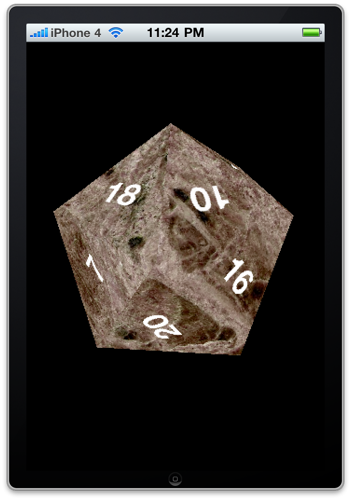
Yes, it's our old friend, the icosahedron, but all dressed up to look like a twenty-side die. Because, you know, what's more geeky than a twenty-sided die?
Now, this project hasn't been code reviewed. Heck, the chapter it's for hasn't even been written yet, so I'm sure there are mistakes and CBBs (could be betters). This is also not particularly efficient code. I'm putting off until later in the book a number of optimizations, including vectorizing the matrix and vector functions, interleaving per-vertex attributes, and using VBOs and VAOs. At this point, I'm much more focused on clarity and concepts than on performance, so just be aware of that before you decide to incorporate any of this code into a production project.
As always, there are no requirements placed on your use of this code. You don't have to give attribution, and you don't have to contribute back changes, though if you do fix or improve something, I'd be glad to hear about it.
You can find the Xcode project right here.
I've also made the original Blender and Pixelmator files I used to create the vertices and texture coordinates of the icosahedron as well as the texture. You can download those here.
I am sorry, but have to say that I won't be able to answer questions about the code. Between the book and client work right, most days I'm at my desk from 8:00 in the morning until 1:00 or 2:00 the next morning, seven days a week, so if you need explanations, you're going to have to wait for the book.
Those of you who have never worked with a programmable pipeline engine like OpenGL ES 2.0 or have tried and been frustrated by the books and resources available, will (I hope) appreciate the approach I'm taking. I'm trying to be very, very thorough. I'm trying not to leave any questions hanging in the air. I've found, over the years, graphics programming books to be frustrating in that they assume a certain level of prior knowledge that's not easy to obtain outside of college math classes. It's my goal to explain not only how to do things, but why, and give at least some high-level information about the underlying concepts and math. My goal is to make graphics programming approachable for people who don't necessarily have math knowledge beyond basic high school geometry and trig. I can't do that with everything. For example, with projection matrices, I simply didn't think it was worth trying to cover homogeneous coordinates, so I focused on how projection vectors worked and mostly skipped the why. But that's an exception. In most cases, I'm really focusing on why we do what we do.
Writing books like this is fun, to be honest. I'm learning OpenGL ES 2.0 at a much deeper level than I previously knew and I feel good about the progress of the book. From the discussions I've had, I think there's a lot of people out there who want to program in OpenGL ES 2.0 so they can do cool stuff on the iPhone and iPad, but who just don't really know where to start. It's like all the cool stuff is sitting on a shelf just out of reach. And that's frustrating.
I don't know yet when the book will be available. I'm hoping that it will get accepted into the beta books program when it's far enough along. If that happens, I'll make sure to post about it here, because then the book will be available for reading online before the official release.
Now, no part of the book is ready for public consumption yet, but I'm going to post some of my code from the book today. I know there's a shortage of good, clean, straightforward iOS OpenGL ES 2.0 code out there, so I though I'd post one of the projects from the chapter I'm working on now for anybody who wanted to try and figure out how it all fits together.
Although it's a a simple app, there's a fair amount going on. I take care of setting up a perspective projection and a model view matrix that both moves and rotates the object and also do texture mapping. There's a simple vertex shader and a fragment shader that take care of transforming the scene and doing the texture mapping. Now, in OpenGL ES 2.0, there are no built-in functions to handle any of these tasks, so it's all got to be done manually, primarily in the shaders. There are also some useful classes and functions you may be able to leverage in your own code. Much of what's in here is based on code I've posted in the past, but it's all been updated and tweaked for use in the OpenGL ES 2.0 programmable pipeline.
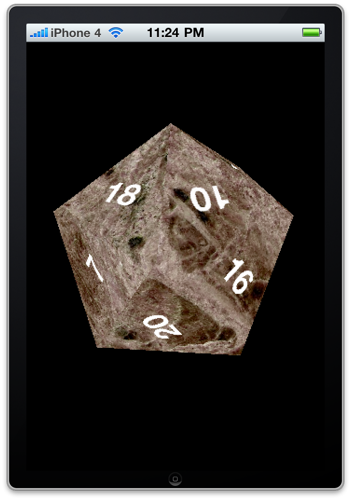
Yes, it's our old friend, the icosahedron, but all dressed up to look like a twenty-side die. Because, you know, what's more geeky than a twenty-sided die?
Now, this project hasn't been code reviewed. Heck, the chapter it's for hasn't even been written yet, so I'm sure there are mistakes and CBBs (could be betters). This is also not particularly efficient code. I'm putting off until later in the book a number of optimizations, including vectorizing the matrix and vector functions, interleaving per-vertex attributes, and using VBOs and VAOs. At this point, I'm much more focused on clarity and concepts than on performance, so just be aware of that before you decide to incorporate any of this code into a production project.
As always, there are no requirements placed on your use of this code. You don't have to give attribution, and you don't have to contribute back changes, though if you do fix or improve something, I'd be glad to hear about it.
You can find the Xcode project right here.
I've also made the original Blender and Pixelmator files I used to create the vertices and texture coordinates of the icosahedron as well as the texture. You can download those here.
I am sorry, but have to say that I won't be able to answer questions about the code. Between the book and client work right, most days I'm at my desk from 8:00 in the morning until 1:00 or 2:00 the next morning, seven days a week, so if you need explanations, you're going to have to wait for the book.
Learn the full set of diet and workout features with FitClick on your iPhone
A new app appeared for iPhone users on the App store today. The app is called FitClick, and it is developed by Genesant Technologies. FitClick for the iPhone is the first app that offers a full set of diet and workout features. The app has a lot to offer: calorie counter and food journal, customized diet plans and workout routines, diet and workout trackers and calories burned tracking. Besides, more than 800 exercise demo videos and a database of 118,000 foods and 12,000 recipes are included in the app.
The big advantage of the FitClick app is its full access to the FitClick.com web site. There you’ll find several diets and fitness programs, you'll learn about weight loss and find several helpful tools. No other app allows users to create their own diet plans and workout routines. It is easy to track your food and calories as well, burned or eaten. Additionally, you can use programs created by the site members and track these diets and workouts with the FitClick app on your iPhone.
Besides the best technology and an easy-to-use interface, FitClick offers users with a steady resource of fresh diet and fitness content.
 About the company
About the company
FitClick is a leading provider of online diet, fitness and health information. FitClick is the product of
over a decade of software development by a technology team led by talented alums of the Massachusetts
Institute of Technology (MIT) computer science programs. FitClick and the FitClick iPhone app are solely owned by and a registered trademark of Genesant Technologies, Inc. Genesant is a Washington D.C. area software company founded in 1999 that specializes in the online and mobile publishing of diet, fitness and
health content in a direct-to-consumer, corporate wellness and
white-label fashion.
For more information click here
The big advantage of the FitClick app is its full access to the FitClick.com web site. There you’ll find several diets and fitness programs, you'll learn about weight loss and find several helpful tools. No other app allows users to create their own diet plans and workout routines. It is easy to track your food and calories as well, burned or eaten. Additionally, you can use programs created by the site members and track these diets and workouts with the FitClick app on your iPhone.
Besides the best technology and an easy-to-use interface, FitClick offers users with a steady resource of fresh diet and fitness content.
FitClick is a leading provider of online diet, fitness and health information. FitClick is the product of
over a decade of software development by a technology team led by talented alums of the Massachusetts
Institute of Technology (MIT) computer science programs. FitClick and the FitClick iPhone app are solely owned by and a registered trademark of Genesant Technologies, Inc. Genesant is a Washington D.C. area software company founded in 1999 that specializes in the online and mobile publishing of diet, fitness and
health content in a direct-to-consumer, corporate wellness and
white-label fashion.
For more information click here
Monday, July 12, 2010
Discover iPhone 4’s Gyroscope with Gyro Draw
Candywriter is offering a new strange app to iPhone and iPod touch users since today. The app is called GyroDraw 1.0 and is sketching app letting iPhone 4’s users draw with it’s built-in gyroscope. Drawing on your iPhone is accomplished by sliding a virtual paper under the fixed virtual pencil. But in case you have an older iPhone it is also available with it’s accelerometer, and it works otherwise, here the pencil moves.
Users can choose according to the abilities of their phones to use accelerometer or the gyroscope. Tilting the phone left or right in Accelerometer mode allows the user to drop a pencil around the screen towards gravity. In Gyroscope mode, on the other hand, rotation of device slides a piece of paper about the pencil. iPhone 4 offers three-axis gyroscope measuring angular velocity and built-in accelerometer, giving six-axis motion sensing.
Gyro Draw users can pick between seven types of background paper—printer, graph, legal, and more—and toggle between 16 different pencil colors. The app also offers options to adjust the thickness and the speed at which you draw.
Key Features:
* Motion sketch with the accelerometer or gyroscope
* An assortment of pencil colors and paper styles
* Save sketches to your photo library
* Retina display-compatible
* Allows accelerometer drawing on devices without a gyroscope
Device Requirements:
* iPhone, iPod touch, and iPad
* Requires iPhone OS 3.0 or later
* 5.7 MB
Pricing and Availability:
Gyro Draw 1.0 is available now and is free for a limited time. The app is available exclusively through the App Store in the Entertainment and Education categories.
Users can choose according to the abilities of their phones to use accelerometer or the gyroscope. Tilting the phone left or right in Accelerometer mode allows the user to drop a pencil around the screen towards gravity. In Gyroscope mode, on the other hand, rotation of device slides a piece of paper about the pencil. iPhone 4 offers three-axis gyroscope measuring angular velocity and built-in accelerometer, giving six-axis motion sensing.
Gyro Draw users can pick between seven types of background paper—printer, graph, legal, and more—and toggle between 16 different pencil colors. The app also offers options to adjust the thickness and the speed at which you draw.
Key Features:
* Motion sketch with the accelerometer or gyroscope
* An assortment of pencil colors and paper styles
* Save sketches to your photo library
* Retina display-compatible
* Allows accelerometer drawing on devices without a gyroscope
Device Requirements:
* iPhone, iPod touch, and iPad
* Requires iPhone OS 3.0 or later
* 5.7 MB
Pricing and Availability:
Gyro Draw 1.0 is available now and is free for a limited time. The app is available exclusively through the App Store in the Entertainment and Education categories.
Friday, July 9, 2010
Rescue Kit 2.0 for iPhone helps in Crisis Situation
New version of Rescue Kit-iPhone app, developed by Sarsoft, has been released for iPhone, iPad and Pod touch. Rescue Kit 2.0 is the best way for the users to handle in crisis situations.
The director of Sarsoft, Jindrich Sarson decided to create this app after he faced an accident in a village. It was hard to explain the unknown location to 911 operator. So the idea came and the decision was made and today we received a “survivor” app that helps in any emergency.
With Rescue Kit 2.0 you can send current location by SMS or email, and can signal SOS. The updated version includes database of emergency numbers from all countries over the word like ambulance, fire department, police or so on.
When app is started, the current location of the user is displayed in detail: latitude, longitude and map of the location as well.
Exact GPS location is always welcomed by emergency operators and when serious accident happens, it can even save the life.
This is extremely helpful, when calling for emergency help.
Features:
* Check current location, using iPhone GPS build-in chip
* Display current location on Map, send current location information to any email or phone number (using SMS) including link to Google Maps, so that the receiver can display quickly sender’s position
* SOS flashlight – signal well known worldwide SOS light signal
* Emergency flashlight – multiple color flashing light
* Traffic light flashlight
* Worldwide emergency numbers – displays and calls emergency numbers for all countries over the world
Supported Languages:
* US English, German, France, Spanish, Chinese, Japanese and Russian
Device Requirements:
* iPhone, iPod touch, and iPad
* Requires iOS 3.1 or later (iOS 4.0 Tested)
* 0.5 MB
Pricing and Availability:
Rescue Kit 2.0 is only $1.99 (USD), and available worldwide exclusively through the App Store in the Travel category.
For more information click here
The director of Sarsoft, Jindrich Sarson decided to create this app after he faced an accident in a village. It was hard to explain the unknown location to 911 operator. So the idea came and the decision was made and today we received a “survivor” app that helps in any emergency.
With Rescue Kit 2.0 you can send current location by SMS or email, and can signal SOS. The updated version includes database of emergency numbers from all countries over the word like ambulance, fire department, police or so on.
When app is started, the current location of the user is displayed in detail: latitude, longitude and map of the location as well.
Exact GPS location is always welcomed by emergency operators and when serious accident happens, it can even save the life.
This is extremely helpful, when calling for emergency help.
Features:
* Check current location, using iPhone GPS build-in chip
* Display current location on Map, send current location information to any email or phone number (using SMS) including link to Google Maps, so that the receiver can display quickly sender’s position
* SOS flashlight – signal well known worldwide SOS light signal
* Emergency flashlight – multiple color flashing light
* Traffic light flashlight
* Worldwide emergency numbers – displays and calls emergency numbers for all countries over the world
Supported Languages:
* US English, German, France, Spanish, Chinese, Japanese and Russian
Device Requirements:
* iPhone, iPod touch, and iPad
* Requires iOS 3.1 or later (iOS 4.0 Tested)
* 0.5 MB
Pricing and Availability:
Rescue Kit 2.0 is only $1.99 (USD), and available worldwide exclusively through the App Store in the Travel category.
For more information click here
Thumb
I thought I had done a post on this at some point, but after Googling around, I guess I never did. There were a couple of Twitter discussions about the subject in the past few days, so I thought it was worth mentioning. You can get more in-depth detail about this subject by watching the two OpenGL ES videos from the 2009 Tech Talk World Tour Videos (iTunes link, requires logging in with iPhone SDK account).
The ARM architecture has something called thumb mode (or just thumb). Now, I'm not a hardware engineer so the following may not be 100% technically accurate, but my understanding is that basically thumb mode uses a subset of the processor's available operations and passes two 16-bit operations in the space of a single 32-bit operation, allowing commands to be sent to the CPU twice as fast. For most applications, this is great, and leads to an improvement in overall performance.
However, with the ARMv6-based chips in the original iPhone, the iPhone 3g, and the first generation iPod touch¹, thumb mode didn't have access to the vector processors, so floating point operations forced the processor to convert the two 16-bit operations back into two 32-bit operations, perform the floating point math, and then convert back to the thumb operations, meaning you not only didn't see a performance increase, you often saw a dramatic decrease in performance with thumb on when writing heavy floating-point code, such as you would for an OpenGL ES application.
The version of thumb in ARMv7 which is used by the chip in the iPhone 3Gs and which is also used by Apple's A4 chip and therefore available on the iPad and iPhone 4, does have full access to the vector processors, so you can get the benefit of thumb while doing large amounts of floating point operations, so you want thumb on for these processors.
Therefore, if you're writing an OpenGL ES application, or anything else that does a lot of floating point operations, you want to use conditional build settings in Xcode to turn "Compile for Thumb" ON for ARMv7 and OFF for ARMv6.
You can add conditional build settings by selecting the build setting in Xcode and using the little gear button in the lower left corner of the Build Settings window. If you click it, it will popup a menu, and one of the options will be "Add Conditional Build Setting", which will add a new subrow to that setting. Select "ARMv6" on the left column and use the right column to turn it off. Once you do that, your application will build as a fat binary with an ARMv6 version that doesn't use thumb, and an ARMv7 version of the binary that does. Generally, the increase in application size is relatively minor compared to application's image and sound resources, and the performance gains can be substantial.
The ARM architecture has something called thumb mode (or just thumb). Now, I'm not a hardware engineer so the following may not be 100% technically accurate, but my understanding is that basically thumb mode uses a subset of the processor's available operations and passes two 16-bit operations in the space of a single 32-bit operation, allowing commands to be sent to the CPU twice as fast. For most applications, this is great, and leads to an improvement in overall performance.
However, with the ARMv6-based chips in the original iPhone, the iPhone 3g, and the first generation iPod touch¹, thumb mode didn't have access to the vector processors, so floating point operations forced the processor to convert the two 16-bit operations back into two 32-bit operations, perform the floating point math, and then convert back to the thumb operations, meaning you not only didn't see a performance increase, you often saw a dramatic decrease in performance with thumb on when writing heavy floating-point code, such as you would for an OpenGL ES application.
The version of thumb in ARMv7 which is used by the chip in the iPhone 3Gs and which is also used by Apple's A4 chip and therefore available on the iPad and iPhone 4, does have full access to the vector processors, so you can get the benefit of thumb while doing large amounts of floating point operations, so you want thumb on for these processors.
Therefore, if you're writing an OpenGL ES application, or anything else that does a lot of floating point operations, you want to use conditional build settings in Xcode to turn "Compile for Thumb" ON for ARMv7 and OFF for ARMv6.
You can add conditional build settings by selecting the build setting in Xcode and using the little gear button in the lower left corner of the Build Settings window. If you click it, it will popup a menu, and one of the options will be "Add Conditional Build Setting", which will add a new subrow to that setting. Select "ARMv6" on the left column and use the right column to turn it off. Once you do that, your application will build as a fat binary with an ARMv6 version that doesn't use thumb, and an ARMv7 version of the binary that does. Generally, the increase in application size is relatively minor compared to application's image and sound resources, and the performance gains can be substantial.
Thursday, July 8, 2010
Updated version of iPossessed-Scary App has just been released for your iPhone
GregBeaman has just released the updated version of it’s popular iPossessed app for iPhone, iPod touch and iPad. iPossessed 1.3 makes you have a great fun by offering the way how to scare people. Now how it works. App includes frightening voices and screams which can be adjusted beforehand to go off on timer and when the person touches the device it works! The demonic application needs a few tapped selections of spirits, demons and creepy sound effects and the iPhone turns into scare machines.
Users can even employ the "Cry Wolf" mode as bait to lure in unsuspecting victims, who will pick up the device and then get their pants scared off.
Additionally, iPossessed includes a selection of pentagrams and makes available to post the experience on twitter.
With the new updates, you’re able to set their iPhones to vibrate maniacally and make people jump out of their skin.
iPossessed Features:
* Timer to delay the ritual up to 999 seconds
* 12 demonic and creepy sound effects
* 4 different pentagram colors to represent the various spirits and demons
* Mix and match the spirits and demons being summoned
* Pentagram flares up when spirits or demons speak
* Pentagram can be hidden to give a more innocent appearance
* Post to twitter to tell all your friends how many people you just scared
* "Cry Wolf" mode lets your device appear more innocent to lure someone into picking it up
* Vibration works on iPhones
Device Requirements:
* iPhone and iPod touch
* Requires iPhone OS 2.2 or later
* 8.6 MB
Pricing and Availability:
iPossessed 1.3 is only $0.99 (USD) and available worldwide exclusively through the App Store in the Entertainment category.
Wednesday, July 7, 2010
Michael S. Swan Releases DMXRef 1.2 with Support for iOS 4.0
Announcing that, the updated version of popular DMX calculator has just been released by Michael S. Swan. With new DMXRef 1.2 for iPhone, iPad and iPod touch, users are able to do all the things they need faster. You can switch back to the app when needed and pick up right where you left off as the app was re-built to take advantage of multitasking in iOS 4.0.
DMXRef 1.2 is comfortable for entertainment electricians as well as it makes available for your iPhone to handle all the DMX calculations so you can move on to all the other things you need to do quickly.
DMXRef 1.2 features:
* A separate tab for each of it's major functions to keep interface clutter to a minimum
* Use the DIP switch tab is used to figure out how to set the DIP switches for any DMX address
* Determine the DMX address for a given combination of DIP switches
* Use the auto addresser tab when you have several fixtures of the same type
* You just need to enter the start address, number of fixtures, and the footprint (number of channels each fixture uses). DMXRef 1.2 will then determine what the start address for each fixture needs to be
* If more than one universe of 512 channels is needed then DMXRef 1.2 will let you know
* Unlike other similar apps DMXRef 1.2 determines all the addresses at once instead of making you push a button for each fixture (this gets old quick if you have a large number fixtures of a given kind, perhaps 50 LED fixtures)
* The universal converter tab is invaluable if you have an older console that still requires you to enter addresses in the form of 513 (global address) rather than the much easier for of 2/1 (local address)
* Converts both directions between global addresses and by local addresses
* DMXRef 1.2 is the first app for iOS that can handle ETC Dimmer Doublers that allow you to effectively double the number of dimmers you have
* Very useful if you are using a console that doesn't understand how they work
* Just enter the Dimmer number and DMXRef 1.2 will let you know the address for the 'B' side of the dimmer
Device Requirements:
* iPhone, iPod touch, and iPad
* Requires iOS 3.1 or later (iOS 4.0 Tested)
* iOS 4.0 is required for multi-tasking
* 0.7 MB
Pricing and Availability:
DMXRef 1.2 is $4.99 USD and available worldwide exclusively through the App Store in the Utilities category. It is a free upgrade for all current users.
DMXRef 1.2 is comfortable for entertainment electricians as well as it makes available for your iPhone to handle all the DMX calculations so you can move on to all the other things you need to do quickly.
DMXRef 1.2 features:
* A separate tab for each of it's major functions to keep interface clutter to a minimum
* Use the DIP switch tab is used to figure out how to set the DIP switches for any DMX address
* Determine the DMX address for a given combination of DIP switches
* Use the auto addresser tab when you have several fixtures of the same type
* You just need to enter the start address, number of fixtures, and the footprint (number of channels each fixture uses). DMXRef 1.2 will then determine what the start address for each fixture needs to be
* If more than one universe of 512 channels is needed then DMXRef 1.2 will let you know
* Unlike other similar apps DMXRef 1.2 determines all the addresses at once instead of making you push a button for each fixture (this gets old quick if you have a large number fixtures of a given kind, perhaps 50 LED fixtures)
* The universal converter tab is invaluable if you have an older console that still requires you to enter addresses in the form of 513 (global address) rather than the much easier for of 2/1 (local address)
* Converts both directions between global addresses and by local addresses
* DMXRef 1.2 is the first app for iOS that can handle ETC Dimmer Doublers that allow you to effectively double the number of dimmers you have
* Very useful if you are using a console that doesn't understand how they work
* Just enter the Dimmer number and DMXRef 1.2 will let you know the address for the 'B' side of the dimmer
Device Requirements:
* iPhone, iPod touch, and iPad
* Requires iOS 3.1 or later (iOS 4.0 Tested)
* iOS 4.0 is required for multi-tasking
* 0.7 MB
Pricing and Availability:
DMXRef 1.2 is $4.99 USD and available worldwide exclusively through the App Store in the Utilities category. It is a free upgrade for all current users.
Tuesday, July 6, 2010
Durion Word Game 1.2 for iPhone – Launched in U.S. at Special Price
Announcing just release of the new app for iPhone, iPod touch and iPad called Durion Word Game 1.2 . The app is word game, where players should form words from a group of letters in less then 5 seconds. New game play provides the users with lots of mental challenge and fun.
Besides the addictive game play, the app developers Entwicklungsschmiede UG (haftungsbeschrankt) & Co KG, are offering a profitable price, reduced to 99 cents from it's regular price $1.99.
Reduced price will last for 7 days, in celebration of the game’s debut in the U.S. marketplace. Originally from Germany, Durion has been adapted to an English speaking market, so that North American players can share in the fun and challenge.
While playing the game, users must think and act fast as time, given for forming the words is limited to five seconds. Players with the highest scores make it to the national and global leaderboards.
From the developers:
“The basic inspiration was the mother of all offline word games – Scrabble. We mixed the letter-combination with a time factor and a couple of strategic add-ons, and Durion was born.”
Device Requirements:
* iPhone and iPod touch, iPad
* Requires iPhone OS 3.0 or later
* 6.8 MB
Pricing and Availability:
Durion Word Game 1.2 is only $1.99 (USD) and available worldwide exclusively through the App Store in the Games category.
Besides the addictive game play, the app developers Entwicklungsschmiede UG (haftungsbeschrankt) & Co KG, are offering a profitable price, reduced to 99 cents from it's regular price $1.99.
Reduced price will last for 7 days, in celebration of the game’s debut in the U.S. marketplace. Originally from Germany, Durion has been adapted to an English speaking market, so that North American players can share in the fun and challenge.
While playing the game, users must think and act fast as time, given for forming the words is limited to five seconds. Players with the highest scores make it to the national and global leaderboards.
From the developers:
“The basic inspiration was the mother of all offline word games – Scrabble. We mixed the letter-combination with a time factor and a couple of strategic add-ons, and Durion was born.”
Device Requirements:
* iPhone and iPod touch, iPad
* Requires iPhone OS 3.0 or later
* 6.8 MB
Pricing and Availability:
Durion Word Game 1.2 is only $1.99 (USD) and available worldwide exclusively through the App Store in the Games category.
Monday, July 5, 2010
Splash Factory 1.0 serves for better image on your iPhone and iPad touch
EmirBytes an Independent iPhone’s app developer has released Splash Factory 1.0 for iPhone and iPod touch platform, utilizing the touch interface. The app is available for download in the Apple’s App Store since today.
Splash Factory 1.0 serves for better image on your iPhone by splashing colors on your photo. A pp offers 7 introductory effects and color/object selection method, what makes available for the users to mix either selection by shades of color and by area definition.
Splash Factory also offers Black & White, Sepia, Pixelate and Pen Sketch effects for the unsplashed areas.
From developer:
“Splash Factory was inspired by the success of iQuikSplash. We spent approximately 4 weeks to develop this app to perfection. The smart and powerful color selection engine in iQuikSplash has been tweaked further in this app so that the accuracy of color
selection is improved greatly. We are continuing our research to
produce more unique effects and if applicable, we will be adding
them to this app in the future.”
Device Requirements:
iPhone, iPod touch, and iPad
Requires iOS 2.2.1 or later (Tested on iPhone OS 3.1.2)
2.1 MB
Pricing and Availability:
Splash Factory 1.0 is $2.99 (USD) and available worldwide exclusively through the App Store in the Photography category.
Splash Factory 1.0 serves for better image on your iPhone by splashing colors on your photo. A pp offers 7 introductory effects and color/object selection method, what makes available for the users to mix either selection by shades of color and by area definition.
Splash Factory also offers Black & White, Sepia, Pixelate and Pen Sketch effects for the unsplashed areas.
From developer:
“Splash Factory was inspired by the success of iQuikSplash. We spent approximately 4 weeks to develop this app to perfection. The smart and powerful color selection engine in iQuikSplash has been tweaked further in this app so that the accuracy of color
selection is improved greatly. We are continuing our research to
produce more unique effects and if applicable, we will be adding
them to this app in the future.”
Device Requirements:
iPhone, iPod touch, and iPad
Requires iOS 2.2.1 or later (Tested on iPhone OS 3.1.2)
2.1 MB
Pricing and Availability:
Splash Factory 1.0 is $2.99 (USD) and available worldwide exclusively through the App Store in the Photography category.
Friday, July 2, 2010
Texas Poker 0.5 on your iPhone gives you a Chance to Win iPad Weekly!
Kama Games, the developer of Texas Poker offers a new just released product to iPhone, iPod touch and iPad users. The developers talk about how they came to the idea of creating new Texas Poker app and it is as under: “We were playing in online poker rooms but didn’t like that. They’re filled with professional poker players with bots and software. We decided to create our own poker club where we can play poker, meet our friends and sharpen our skills.”
The application is a club community of poker lovers getting together from around the world to play the intellectual and most challenging game, depending on a chance, experience and psychology. In a club community you can even talk about the poker and share your experience to others, involved in this passion game just like you.
Additional information! For the promotion of their new release Kama Games are offering a weekly iPad giveaway, compatible with their running International Poker Days elections.
Texas Poker is one of those apps destined for success, so win your iPad now it is your chance!
The application offers everything a poker lover (Pokerist) would look for:
* Easy-to-use, attractive interface
* Buy chips easily in app
* View player stats
* Chat with others
* In app guide
* Easy, one tap call, raise, check, fold
* One button ‘Invite Friends’; Facebook Connect
* See which friends are online
* Timed plays; device vibrates if a player takes too long
* Great place for poker camaraderie and for sharpening skills
Device Requirements:
* 2G iPhone or 1st Generation iPod touch or later
* Requires iPhone OS 3.0 or later
* 3.2 MB
Pricing and Availability:
Texas Poker 0.5 is Free and available worldwide exclusively through the App Store in the Games category.
The application is a club community of poker lovers getting together from around the world to play the intellectual and most challenging game, depending on a chance, experience and psychology. In a club community you can even talk about the poker and share your experience to others, involved in this passion game just like you.
Additional information! For the promotion of their new release Kama Games are offering a weekly iPad giveaway, compatible with their running International Poker Days elections.
Texas Poker is one of those apps destined for success, so win your iPad now it is your chance!
The application offers everything a poker lover (Pokerist) would look for:
* Easy-to-use, attractive interface
* Buy chips easily in app
* View player stats
* Chat with others
* In app guide
* Easy, one tap call, raise, check, fold
* One button ‘Invite Friends’; Facebook Connect
* See which friends are online
* Timed plays; device vibrates if a player takes too long
* Great place for poker camaraderie and for sharpening skills
Device Requirements:
* 2G iPhone or 1st Generation iPod touch or later
* Requires iPhone OS 3.0 or later
* 3.2 MB
Pricing and Availability:
Texas Poker 0.5 is Free and available worldwide exclusively through the App Store in the Games category.
Pressure Sensitive iPad
One thing that I've wished the iPad had from the beginning was the ability to detect different levels of pressure, similar to a Wacom tablet. That would make it much more useful for things like sketching. I've heard from a few people that the hardware supports it, but I've been skeptical of those claims. How could a capacitative touch device detect pressure? But a few people I talked to at WWDC insisted it was possible with the hardware.
Turns out they were right. This is really cool. I don't know anything about the technology - whether they're really using pressure (I tend to doubt it) or just the relative size of the area being touched, but the results in the video look promising. I also hope the final version can be accomplished with only public APIs somehow.
Turns out they were right. This is really cool. I don't know anything about the technology - whether they're really using pressure (I tend to doubt it) or just the relative size of the area being touched, but the results in the video look promising. I also hope the final version can be accomplished with only public APIs somehow.
Thursday, July 1, 2010
Synthesize by Default
So, in my previous post, I told you I was excited about the "synthesize by default" functionality that's now available in LLVM 1.5. And I am, very much so. But it turns out there's a caveat that tempers my excitement at the moment.
With synthesized iVars, we've had direct access to the underlying synthesized variable for a while now, so if you created a class like this:
You're able to access the NSString variable foo that backs the property of the same name within the scope of your class. So, in your dealloc method, you can do this, to give one common example:
However, if you enable the "synthesize by default" feature in LLVM 1.5 and use it, meaning you don't actually have a @synthesize statement for the foo property, you lose this direct access to the underlying variables, leaving you with a bit of a conundrum - how do you do your memory cleanup without unintentionally triggering unwanted functionality, such as those in a lazy accessor or some more involved mutators.
Earlier today, I tweeted a question asking about the correct way to deal with this situation. After a bit of a Who's on First-like back and forth with many smart people, it finally came out that this is a bug in LLVM, not an intentional design decision. Hopefully it will be fixed before too long, but in the meantime, the best answer is probably to just keep using @synthesize.
Thanks to a whole bunch of people on Twitter, many of whom I'm sure I missed!
With synthesized iVars, we've had direct access to the underlying synthesized variable for a while now, so if you created a class like this:
#import <UIKit/UIKit.h>
@interface MyViewController : UIViewController
{
}
@property (nonatomic, retain) NSString *foo;
@end
You're able to access the NSString variable foo that backs the property of the same name within the scope of your class. So, in your dealloc method, you can do this, to give one common example:
- (void)dealloc
{
[foo release], foo = nil;
[super dealloc];
}However, if you enable the "synthesize by default" feature in LLVM 1.5 and use it, meaning you don't actually have a @synthesize statement for the foo property, you lose this direct access to the underlying variables, leaving you with a bit of a conundrum - how do you do your memory cleanup without unintentionally triggering unwanted functionality, such as those in a lazy accessor or some more involved mutators.
Earlier today, I tweeted a question asking about the correct way to deal with this situation. After a bit of a Who's on First-like back and forth with many smart people, it finally came out that this is a bug in LLVM, not an intentional design decision. Hopefully it will be fixed before too long, but in the meantime, the best answer is probably to just keep using @synthesize.
Thanks to a whole bunch of people on Twitter, many of whom I'm sure I missed!
iPhone App Helps Women Evaluate Their Boyfriends and have a great fun!
Today Cogitoad is introducing their new product-app for iPhone iPod and iPad touch called Boyfriend Evaluator 1.0. The app offers new service that will make all the girls addicted to their iPhones as the matter goes to boys! Now the girls will be able to predict whether the person they choose will be the man of their lives.
The Boyfriend Evaluator contains 50 questions. After answering the questions app analyzes the data and you’ll receive numerical score and information including detailed description of your partners displayed negative traits and general compatibility with your boyfriend.
The results will help the woman evaluate objectively how compatible a boyfriend is for more serious relationship and at the same time have a great fun.
Features:
Provides detailed evaluations
Test and store results for multiple boyfriends
Save partial tests and resume later
In-app email of complete results
Device Requirements:
iPhone, iPod touch, and iPad
Requires iOS 3.1.2 or later
0.3 MB
Pricing and Availability:Boyfriend Evaluator 1.0 is only $2.99 USD and available worldwide exclusively through the App Store in the Social Networking category.
The Boyfriend Evaluator contains 50 questions. After answering the questions app analyzes the data and you’ll receive numerical score and information including detailed description of your partners displayed negative traits and general compatibility with your boyfriend.
The results will help the woman evaluate objectively how compatible a boyfriend is for more serious relationship and at the same time have a great fun.
Features:
Provides detailed evaluations
Test and store results for multiple boyfriends
Save partial tests and resume later
In-app email of complete results
Device Requirements:
iPhone, iPod touch, and iPad
Requires iOS 3.1.2 or later
0.3 MB
Pricing and Availability:Boyfriend Evaluator 1.0 is only $2.99 USD and available worldwide exclusively through the App Store in the Social Networking category.
Subscribe to:
Comments (Atom)






































