Only, you may not be able to with all of your projects. Xcode 4 GM has a few issues that make it hard to go full-time with it, including a linker error that can only be worked around by turning some level of code optimization, a change that makes it hard to debug. A few of these problems impact projects I'm working on, so as a result, I have to grudgingly use Xcode 3.25 for some tasks.
Despite a small handful of problems, though, Xcode 4 is where I want to be whenever possible. Having multiple identical icons in your Dock can be a bit of a pain.
Unfortunately, I didn't save the old Xcode 4 installers. If I had, I would have just gone and stolen the old preview icon and continued using that. Since I didn't, I did the same thing I did for beta iOS releases and made a customized version of the app icon for Xcode 4. If you want to use it, you can download it here. To install, you just copy the .icns file into Xcode 4's app bundle, replacing the existing one. And, no, replacing the icon file with a new one doesn't cause problems with Xcode 4 due to code signing, though I feared it might.
This is what it looks like:
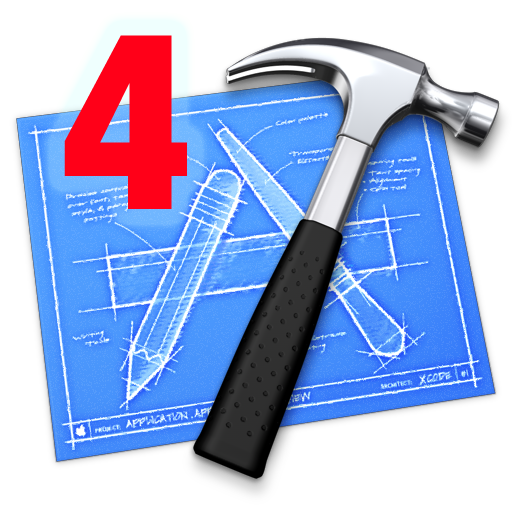








No comments:
Post a Comment