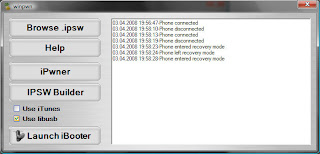 New software for iPhone 2.0 software WinPwn 2.0 has just been released. This will allow you to jailbreak iPhone 2.0, jailbreak iPhone 3G 2.0, or jailbreak iPod Touch 2.0.
New software for iPhone 2.0 software WinPwn 2.0 has just been released. This will allow you to jailbreak iPhone 2.0, jailbreak iPhone 3G 2.0, or jailbreak iPod Touch 2.0.To use it you will need to uninstall WinPwn 1.0 and have the latest version of iTunes (7.7).
WinPwn 2.0 features:
* Support for both 1.1.4 and 2.0
* Custom Image Support
* Custom Payload Support
* iPhone 3G support
Here are the official instructions:
1) First create a custom IPSW using the IPSW Builder.
2) Click “Ipwner” and browse for the custom IPSW that you just created. This will pwn iTunes and allow you to flash Custom IPSW files via DFU mode
3) Once you have pwned iTunes, put your phone into DFU mode.
4) Once you are in DFU mode iTunes will pop up and then you can hold shift and click restore and browse to your custom IPSW file.
You can download WinPwn 2.0 from RapidShare.com.
References:








No comments:
Post a Comment