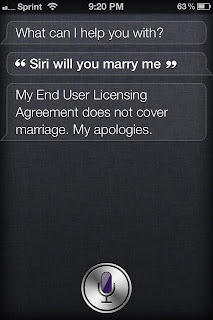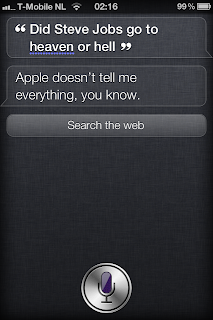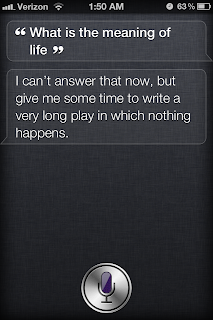You've probably already mastered how to treat Siri to get the information you want, rather than some absurd answers Apple’s intelligent assistant gives if it misunderstood your command. Below you’ll find some random useful tips on how to make it easier for Siri to precisely understand what you mean.
If you have created playlists and given them certain names, for example: ‘morning songs’ or ‘romantic’ or just anything, you can make Siri play it for you if your command sounds the following way: Play playlist + playlist name.
If you’re a busy person you probably get tones of e-mails daily. To easily sort and find e-mails by certain sender, ask Siri to: Find all email by and a contact name.
Did you know that Siri can tell you the name of that actor you know you’ve seen before but just can’t remember the name? Simply ask: Who was in the cast of and name the movie. One more thing about movies, if you’d like to get information about movie times and ticket purchasing in your area, your command should sound like this: [Movie Name] show times [zip code - optional]" – to get best results. However if you have set Google in Safari to use your current location, you don’t even need to specify an area code.
If you’ve set it up on social networks such as Twitter, Facebook, or others that let you update via SMS, Siri will message your status right to it if you say: Message + specify social network+ status: what you’d like Siri to post.
To get Siri find sports scores efficiently, just say: Yahoo/Google/Bing (or whatever) + Team name+ score, for example: Google Chelsea score – and you’ll get the answer. In this way you’ll not only be shown the current score if the game is currently in progress, but it will show the team record, score of the last game, and upcoming game.